When drawing up the main document (application, standard contract, order, etc.), you need to remember that if it is necessary to attach explanatory and clarifying documents to it, they should be drawn up correctly. Failure to comply with the rules can make the main document legally invalid. Therefore, be careful and remember that the actions for drawing up applications are strictly regulated and require strict adherence to the standards of GOST R 6.30-2003.
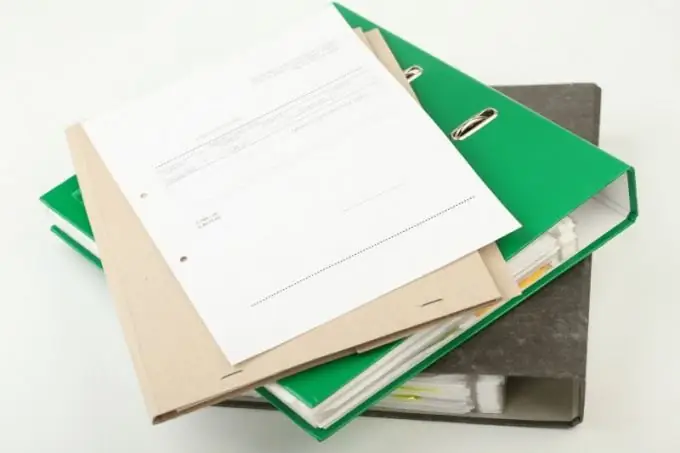
Instructions
Step 1
First, prepare the documents that should become an attachment to the main document (letter, contract, etc.). These can be graphs (tables, lists, acts, etc.), printed on separate sheets, fastened several sheets into one document or brochures. Number them in accordance with the recommendations for the design of applications listed in GOST.
Step 2
On each of these documents, mark the attachment. On the first sheet of the document, write in the upper right corner "Appendix No." and put a serial number. Immediately below it, write the name of the administrative document "to the service agreement" and its details (number and date of signing).
Step 3
Put a note about the application in the main document. This can be done in the text in the appropriate section of the administrative document. For example, when listing the adopted resolutions, make a link at the end of each paragraph indicating the application number corresponding to the issue under consideration. However, in most cases, the list will have space at the end of the main document. In this case, the "Appendix" section is placed immediately below the main text, but before the signatures.
Step 4
Immediately after specifying the title of the section, place a list of attached documents, filling it out in the form of a numbered list. In it, give the name, number of sheets and copies, not forgetting to observe the numbering. The number of sheets in brochures does not need to be indicated. For documents with their own attachments, you must make a note about this. In this case, indicate the total number of sheets, that is, "total".







